Public: Technology Reviews : Webstart Debugging Tips
This page last changed on Nov 09, 2012 by scytacki.
Tracing applications in Java Web Start and Java Applets
Tracing can be turned on using the Java Preferences GUI app but additional levels of tracing can only be enabled by editing deployment.properties itself.
If tracing is enabled:
deployment.trace=true
The following property can be added to enabled more detailed tracing:
deployment.trace.level=all|basic|cache|net|temp|security|ext|liveconnect
The all attribute will do all of them or you can bar separate the other levels.
This causes the Java application to print out trace messages in the console as it downloads files and such.
Example:
$ cat ~/Library/Caches/Java/deployment.properties deployment.apple.java10.6.u7=true deployment.javaws.splash.index=/Users/stephen/Library/Caches/Java/cache/6.0/splash/splash.xml deployment.version=6.0 deployment.console.startup.mode=SHOW deployment.javaws.viewer.bounds=480,205,720,360 deployment.trace=true deployment.trace.level=all|basic|cache|net|temp|security|ext|liveconnect
There is also the property deploy.debugMode, but I don't know what it does:
Setting Applet JVM properties for Applets on Mac OS X
On Mac OS X you can use the Java Preferences utility application to set parameters used when applets startup in a JVM.
In the example below I have selected the 32-bit version of Java 1.6 used by FireFox and opened the Options dialog to add/edit JVM parameters.
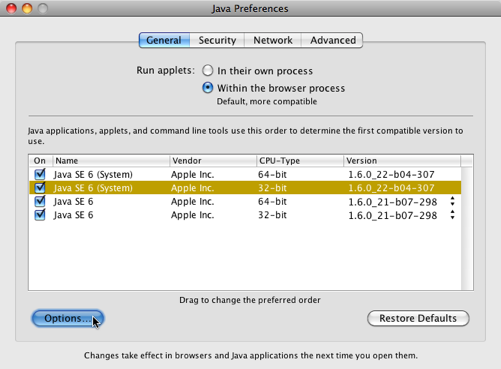 |
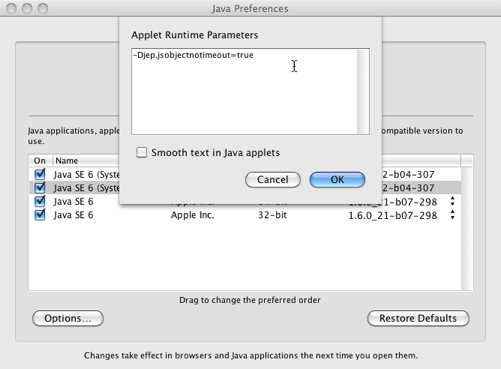 |